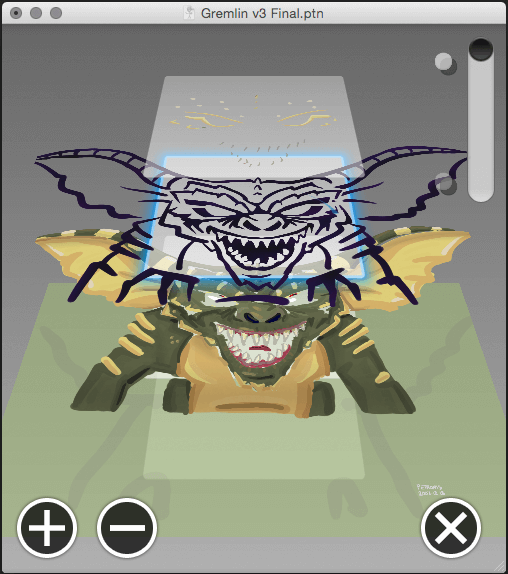Title page for a feature for Albuquerque the Magazine from 2009:
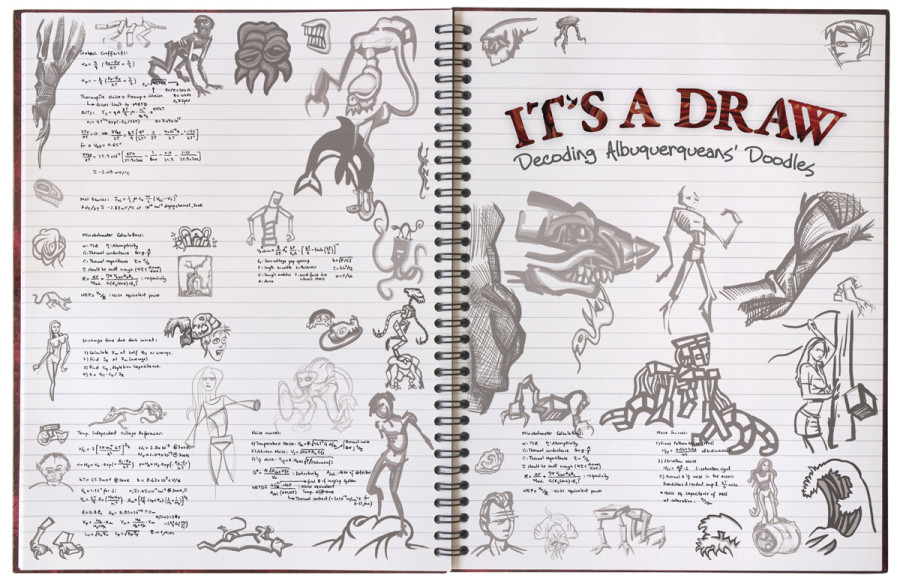
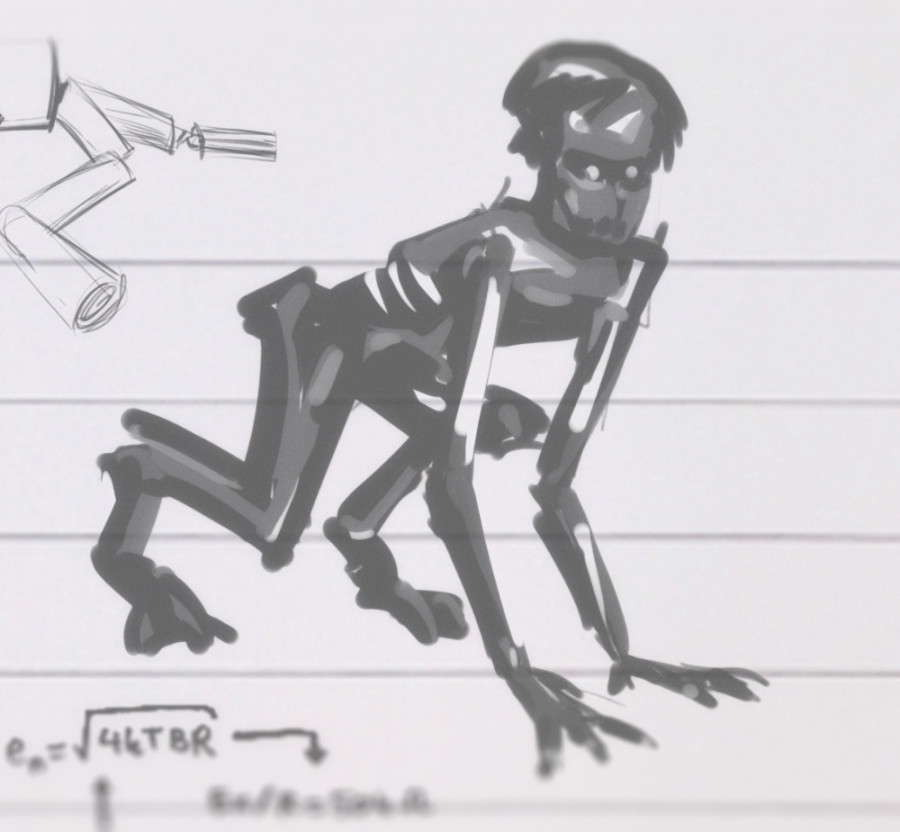
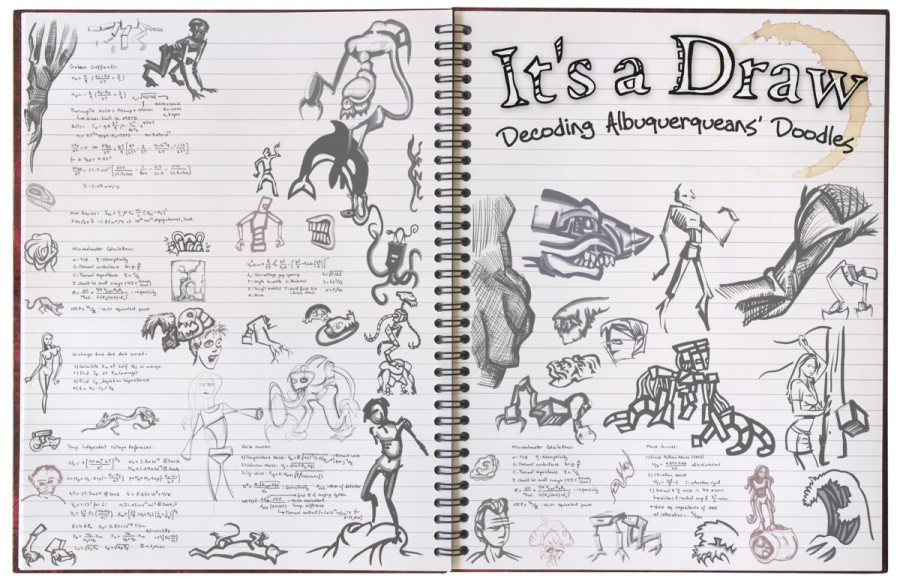
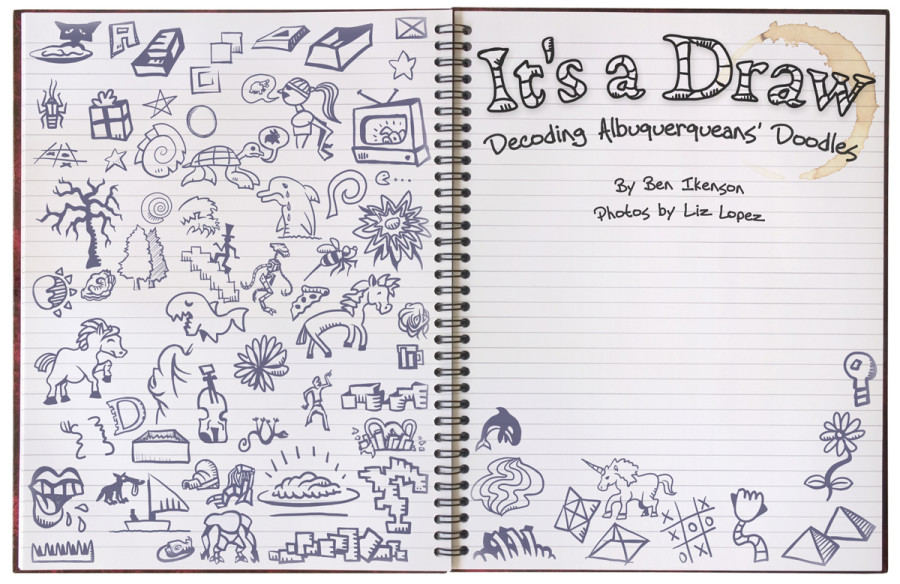
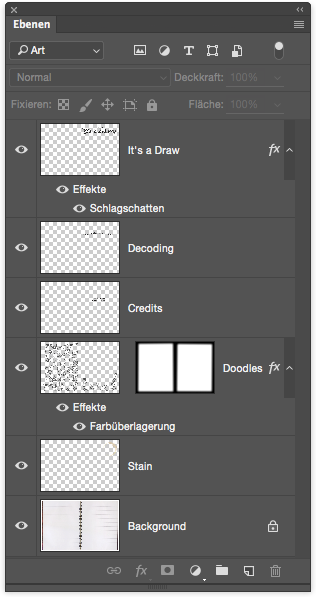
Arranged in After Effects for an animated reveal:
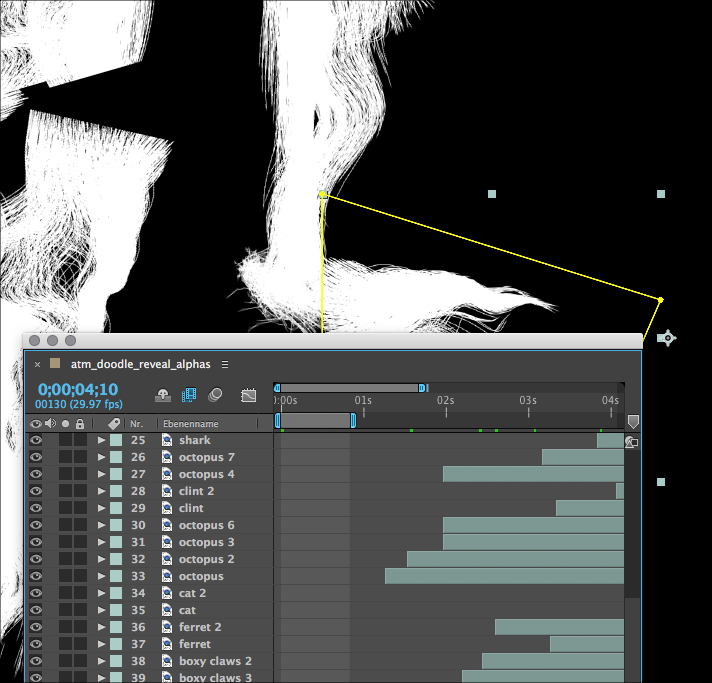
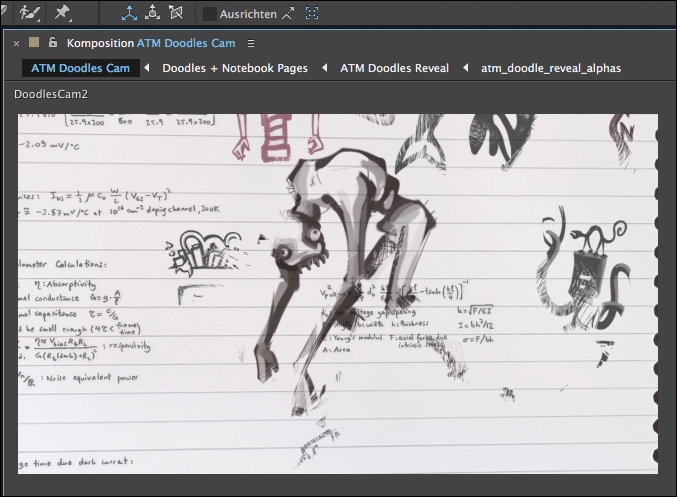
Test animation from 2012:
Title page for a feature for Albuquerque the Magazine from 2009:
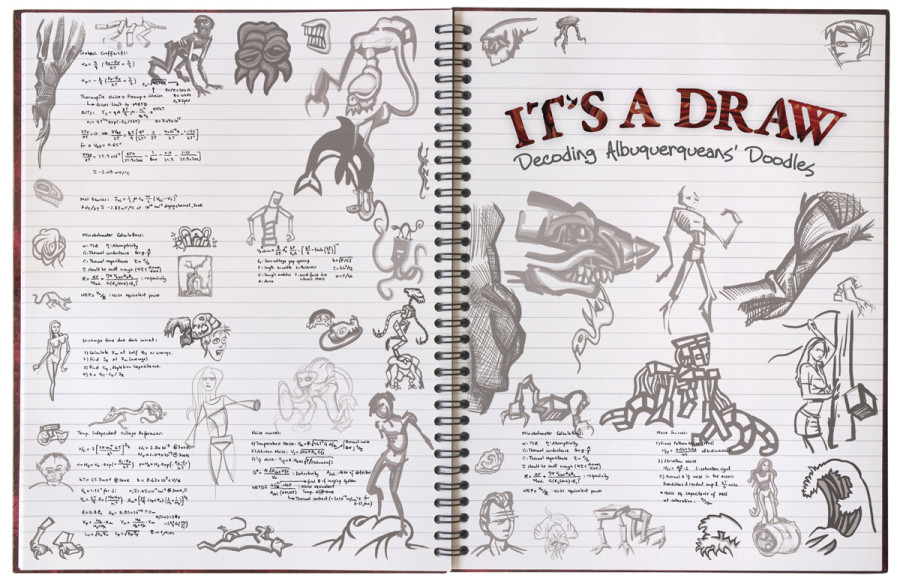
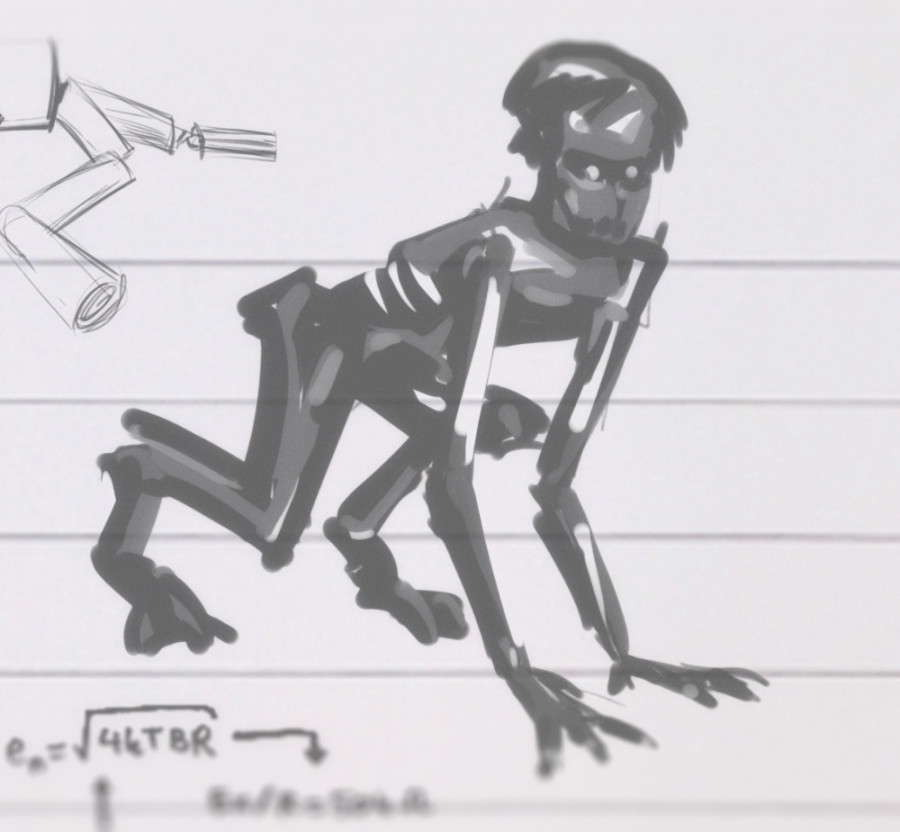
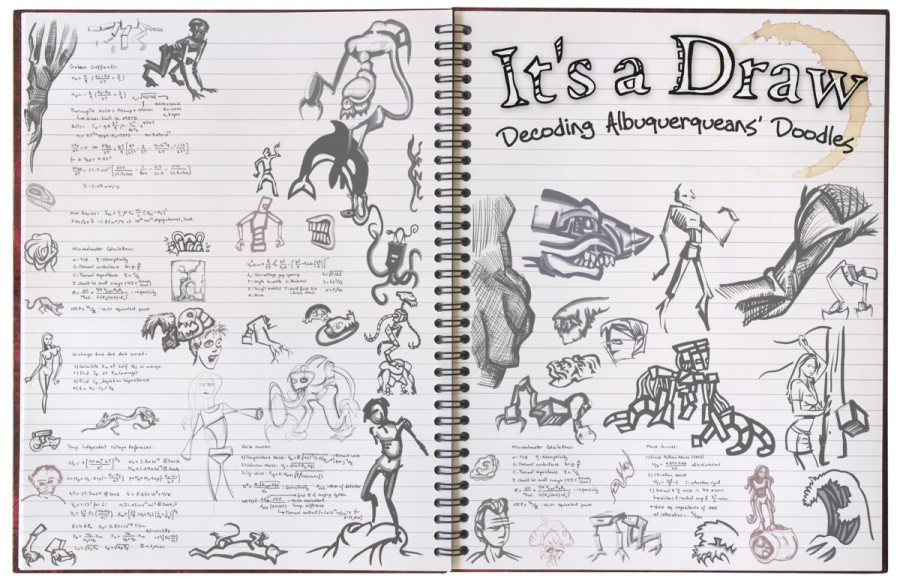
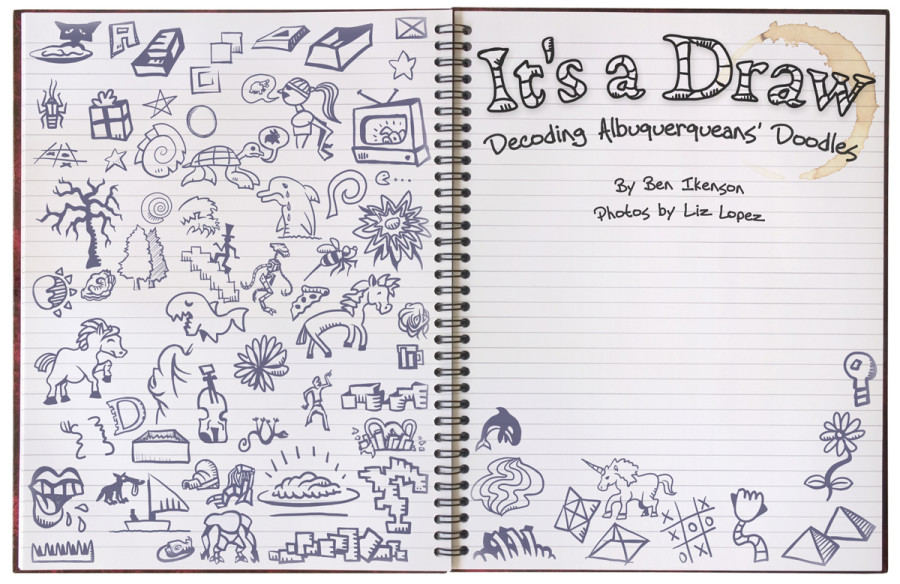
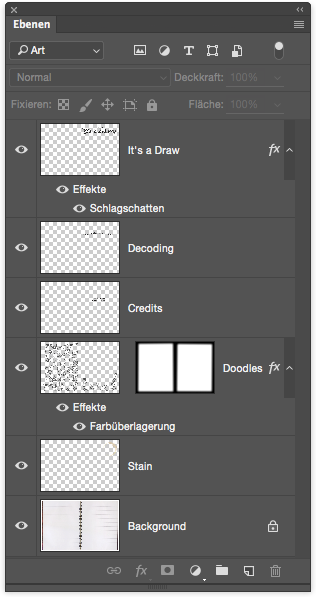
Arranged in After Effects for an animated reveal:
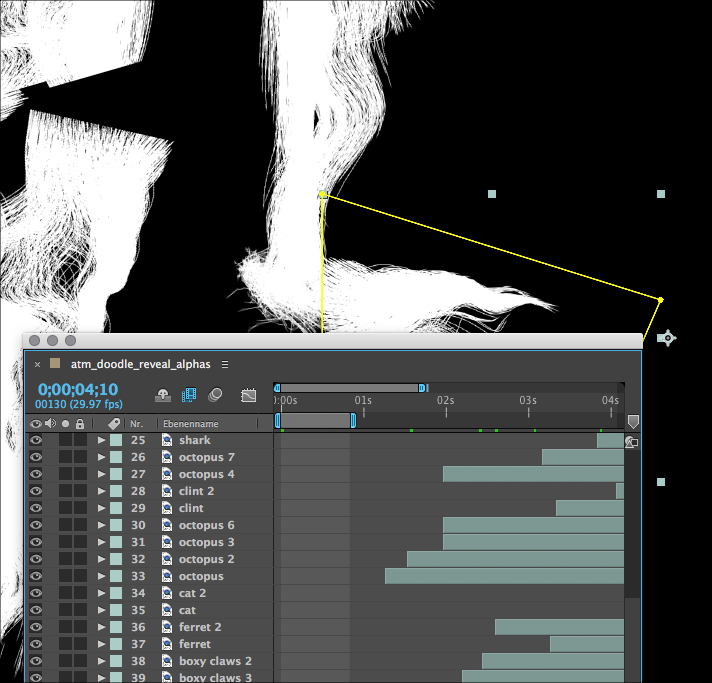
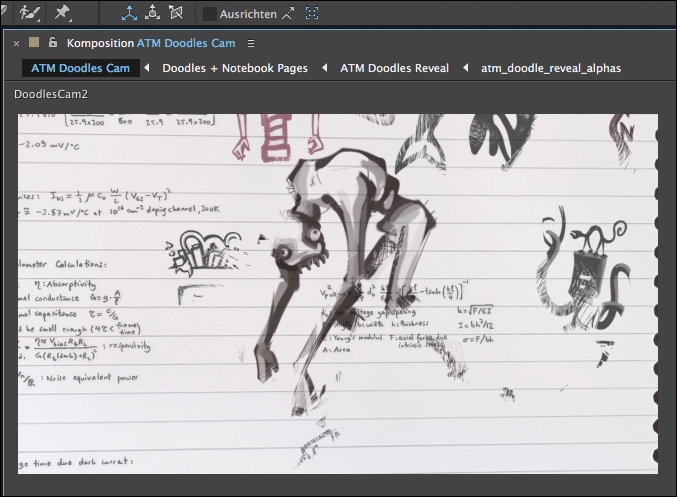
Test animation from 2012:
Branding project from 2001 for a New York-based software development company called Codpieceware:
The company’s name was a reference to Stanley Kubrick’s 1971 film “Clockwork Orange.” The blue X shape borrowed from Apple’s liquid-themed system software branding, and the red figure was a nod to Beastie, the BSD daemon mascot.

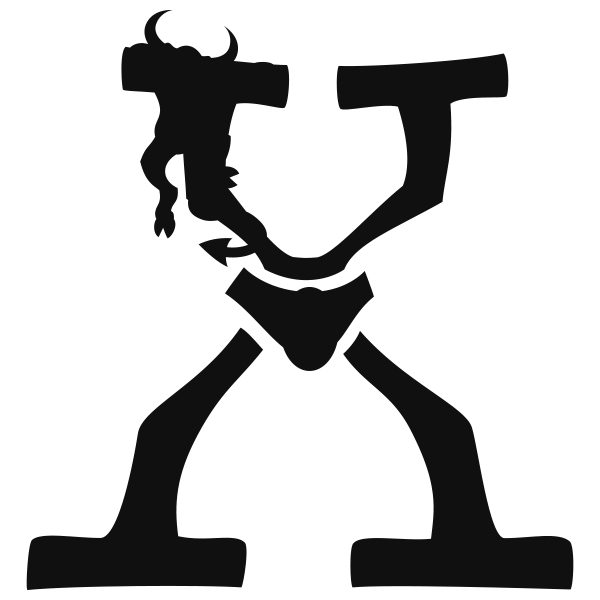
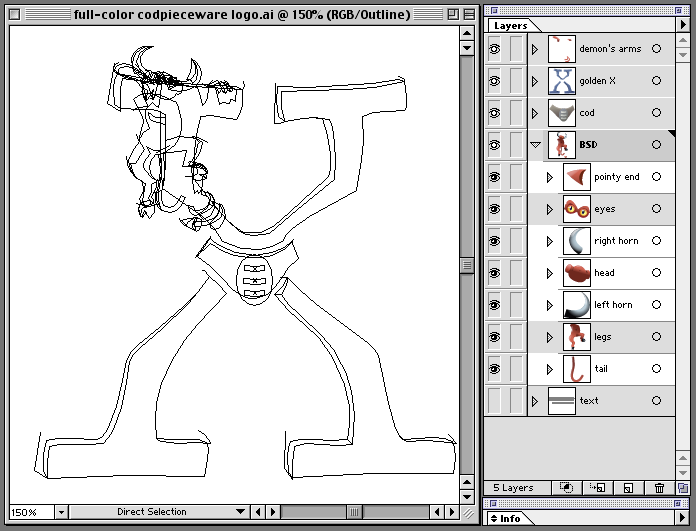
Codpieceware sought to help users take advantage of the UNIX functionality within Apple’s new operating system. One of their applications was a system diagnostics and analysis utility called “Logg.app.”
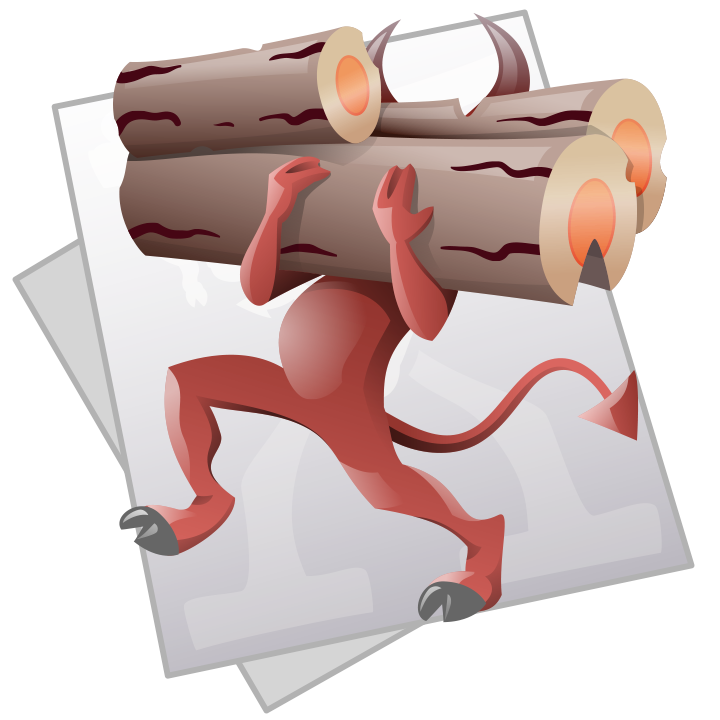
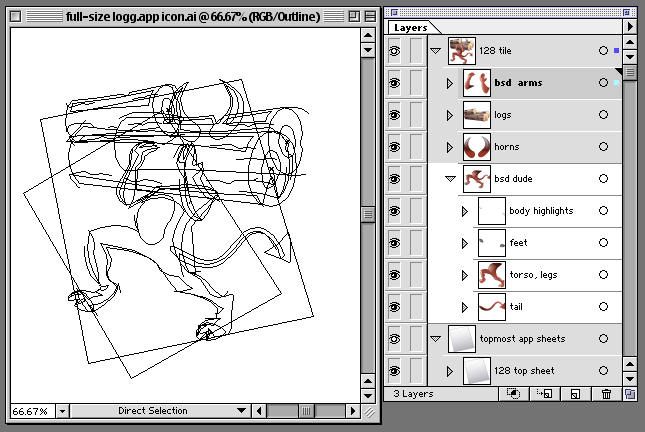
Early conceptual branding ideas:
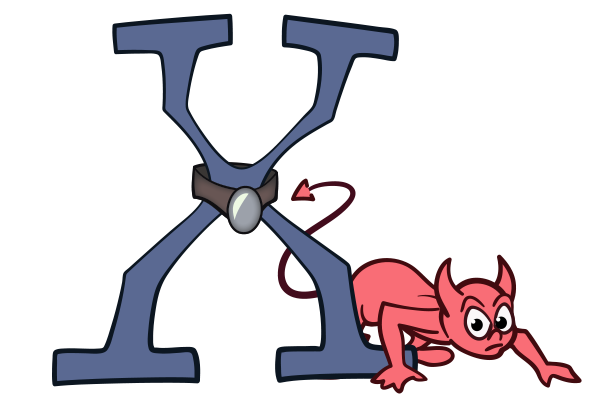


Attempt to copy an engraving by John Buckland Wright called “Girl or Nymph with Arrow” from “Cupid’s Pastime” (1935):
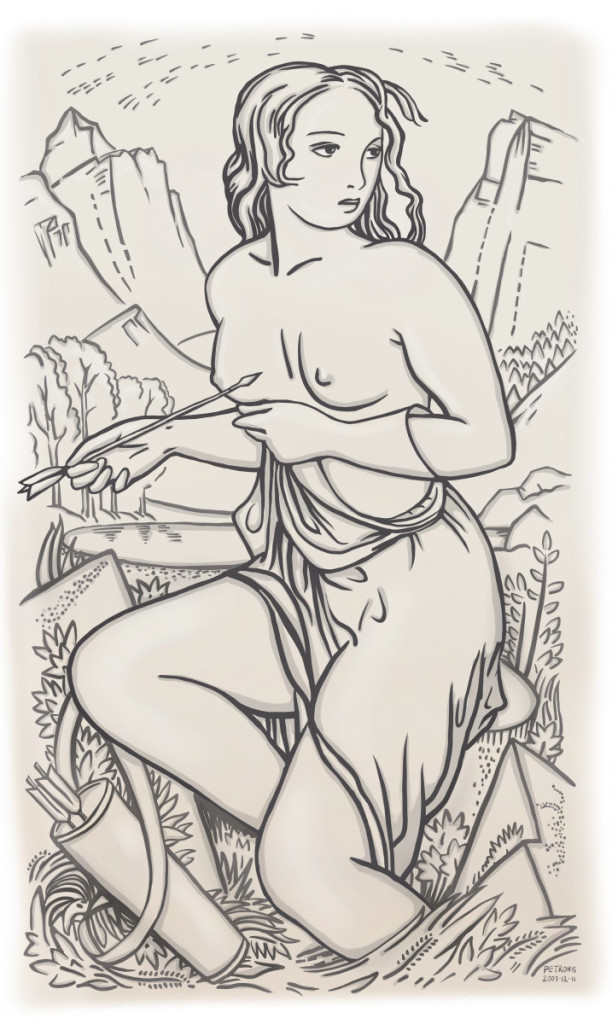
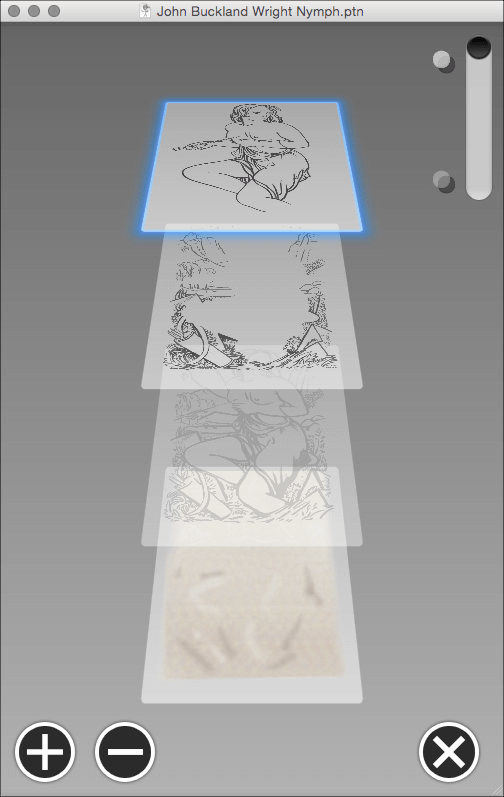
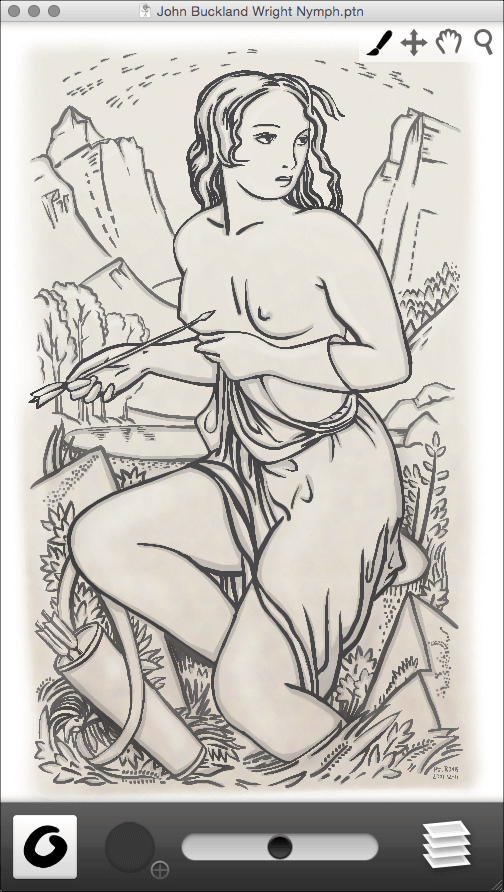
Drawing from 2002 of Derry the cat in the style of American author Wanda Gág:
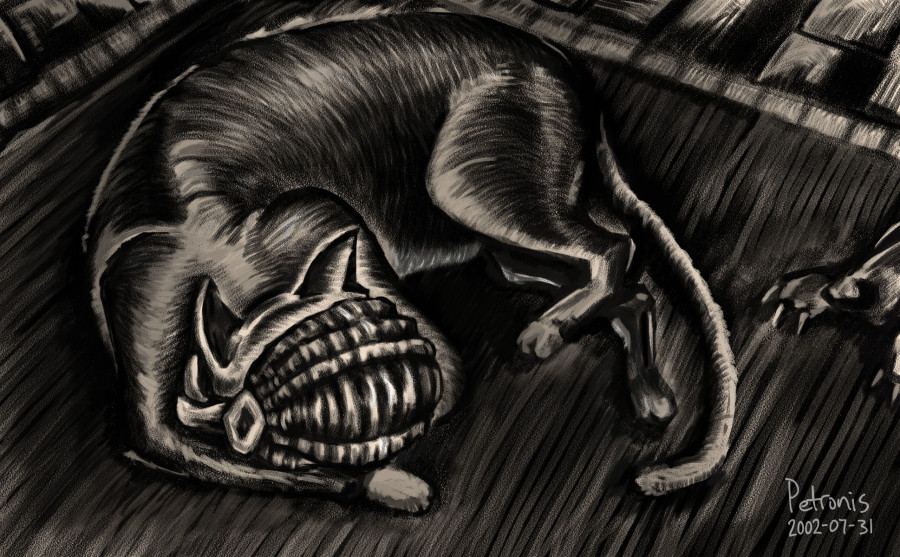
Derry had a penchant for wearing baskets on his head whilst napping.



Drawn using Fractal Design Painter 5.0, probably with gritty charcoal brushes.

On a multi-display computer setup, Adobe Illustrator sometimes presents dialog boxes on the wrong monitor. Application dialog boxes repeatedly appear on the secondary display, even though the system menu bar, Dock, and document windows reside exclusively on the primary screen.
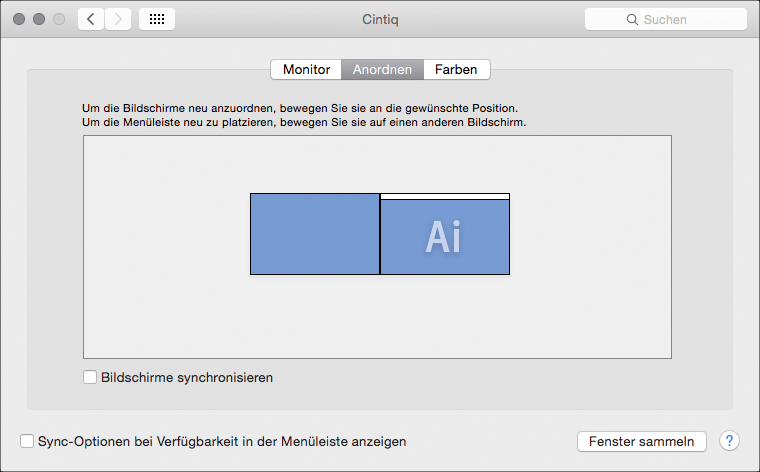
Discarding application preferences usually fixes this sort of interface annoyance. But beginning with Illustrator 19.1, that approach stopped working reliably. A conflict with Adobe Cloud synchronization is a likely suspect, but turns out not to be a factor in this case.
Snooping around Adobe configuration files reveals some candidates that relate to monitor state:
~/Library/Preferences/Adobe Illustrator 19 Settings/de_DE/WSMgrCfg/WSMgrCfg
~/Library/Preferences/Adobe Illustrator 19 Settings/de_DE/DVADialogPrefs.xml
WSMgrCfg contains some keys called CurrState and IdealState that contain pixel resolution and position information. In this situation, those coordinates erroneously refer to the secondary monitor. Note the negative value of -2560 pixels, which means it’s the left-hand monitor:
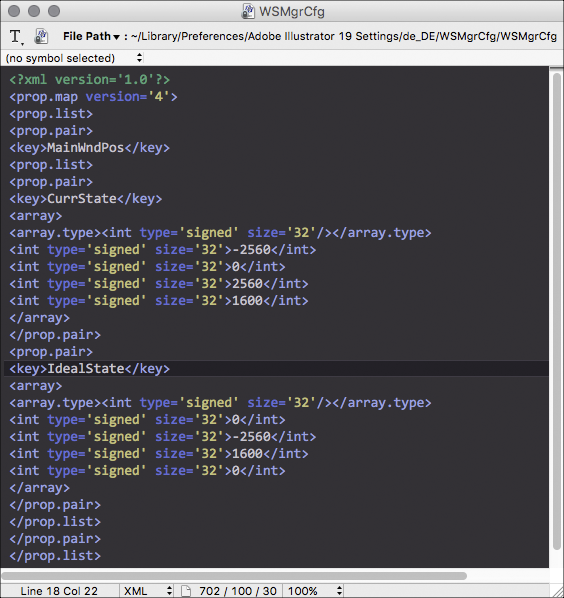
One solution is to edit WSMgrCfg using the values from DVADialogPrefs.xml. (This file treats a 2560 x 1600 display as only 2503 x 1577, presumbaly the full pixel resolution minus the height for the menu bar and Dock.) After editing, CurrState and IdealState refer exclusively to the primary display.
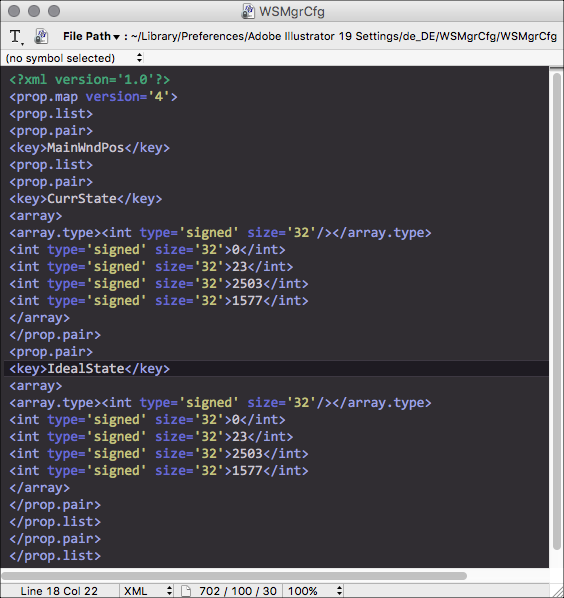
Locking the configuration file as read-only will prevent Illustrator from overwriting the new settings.
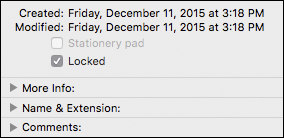
So far, this brute force approach seems to be working without any apparent side effects.
-Jay
Logo design of a fuzzy desert carnivore. Design project by architectural planning consultant ARC for Roswell Independent School District in 2013.


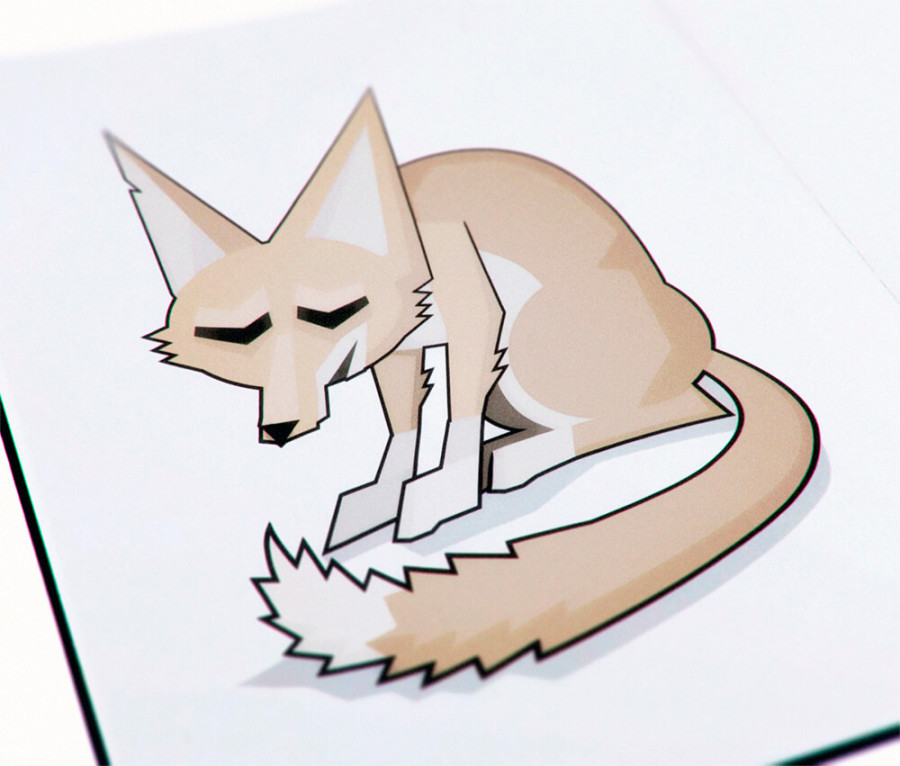
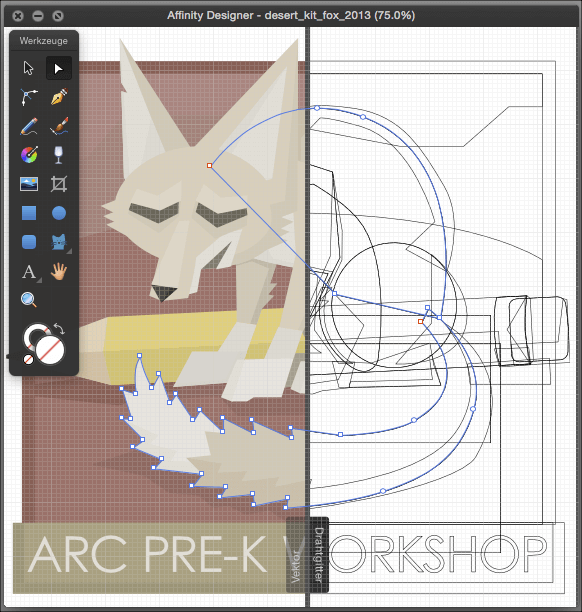
Drawing of the Star Wars Galatic Emperor preparing a morning space-meal:

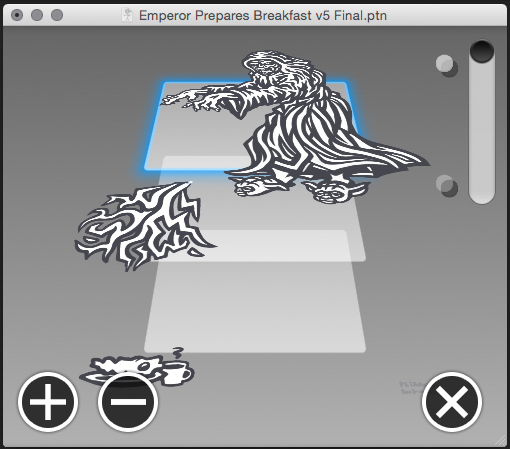
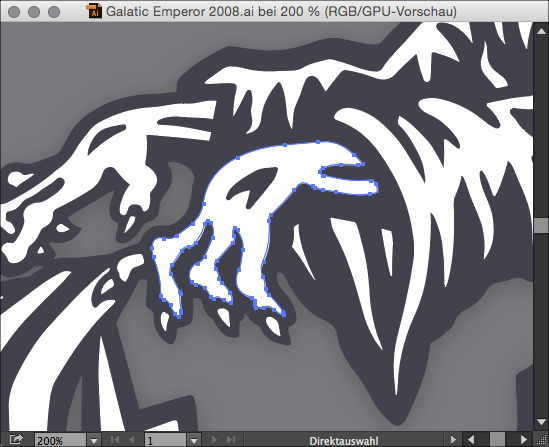
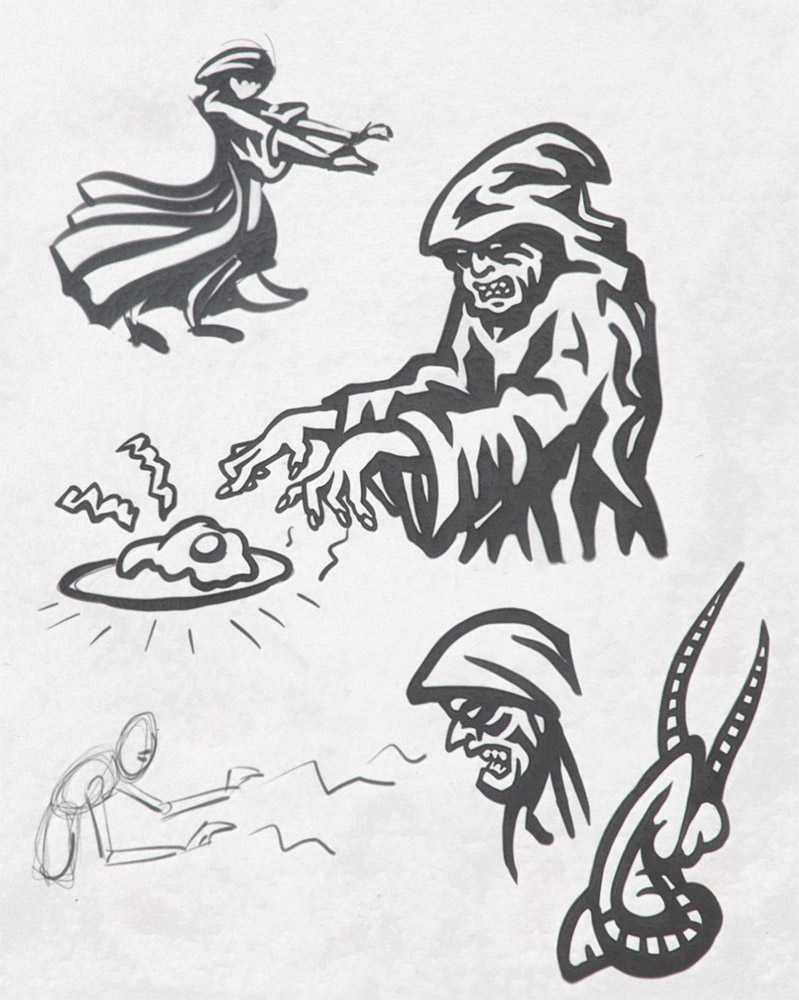
Cartoonish sketches reminiscent of the Chris Walas designs for the Joe Dante film Gremlins. Drawn in Scribbles.app in 2007.